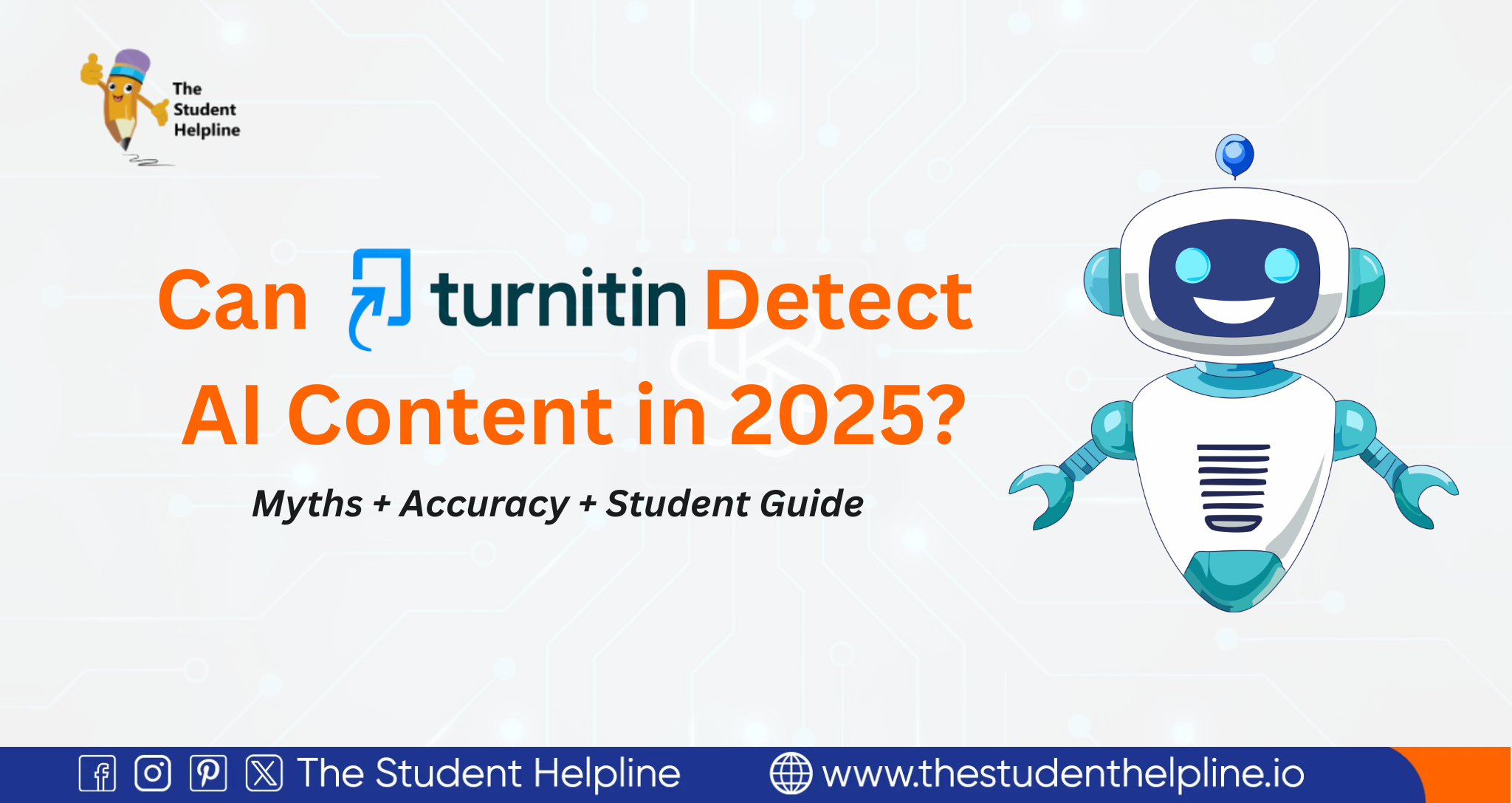BEA1010 Business Finance For Accountants Assessment Answer:
Answer 1: Tableau Workbook Sheets For Analyzing The Data Within Financial Sample.Xlsx.
Details of the sheets in the Tableau workbook as B00421392 Financial Sample.
|
Sheet Name
|
Chart Type
|
Dimensions used
|
Measures looked at or used
|
What is being explored
|
|
Segmentwise Sales 31000000
|
Bar chart
|
Segment
|
Sales, segment_sale 31000000
|
It will show the segment wise sale data and also show the segment whose sale data more than 3,10,00,000.
|
|
Product-wise Profile For Each Year/Month
|
Area/Line chart
|
Product, Date
|
Profit
|
It will show the profit details of each product against each month for year 2013 and 2014.
|
|
Countrywise Average Sales against Each Product
|
Scatter plot
|
Product, Country
|
Sales
|
It will show the average sales against each product for each country.
|

1) Segmentwise Sales>31000000:

2) Productwise Profile For Each Year/Month:

3) Countrywise Average Sales against Each Product:

Answer 2: Co-occurrence Visualization Using A Parameter, Calculated Fields, And A Set:
Here, we have used financial_sample.xlsx file as a dataset which has details of product selling against country.
By using of co-occurrence visualization, we can select one field value and then see which other fields values co-occur with and how repeatedly.
Data mining is the procedure of finding Patterns in data. So as per our dataset, we try to find the new pattern for sold units against product because our dataset shows the product selling information only.
Here for doing co-occurrence visualization, we have created the tableau sheet with some new fields.
For Co-Occurrence Visualization of Product Unit Sold Against Selected Product sheet, we have created following parameters and fields to get the solution.
We have created Country Contains parameters as below and connect it with products. It will create a reference of product against country.

Then we have created 2 calculated fields as below.
1) Country Contains Product:
It will show the non-selected product of country contains parameter.

2) Product Matches:
It will use to match the products. If product available in country contains parameter then it will count 1.

Then we have created a set for country field as below. Here, we set the sum of product matches field as greater or equal to 0.


Here, we want to show the pattern for total unit sold against each product. For that we drag the fields as below in sheet.
1) Rows = Unit sold
2) Columns = Country Contains Product
3) Filters = Country has selected product, Country Contains Product
The graph looks like below.

If we change the country contains dropdown value, then the product sold value is changed accordingly. Here, as per the selection of product other product position is changed in chart and product is working as co-occurrences value.

By using of above chart, we found the product sold details of other product against one product or we can say which products are sold against specific product.
Task-3: Appraisal From Person:
From the doing analysis in task 1 and 2, I can say that tableau is a very easy analysis tool for data analysis. Its installation is easy and working on it also easy.

If we talk about data analysis by using python language, then it is very difficult because if anyone does not know any programming language or even anyone has not used programming language before then it would be difficult to understand the programming language and its syntax. 
In python, we have to install the necessary library files like pandas for data analysis and for visualization; we need to install another library file like matplotlib. If we forgot any one then our analysis work will not done. So, it is little bit confusing also.
So as per the analysis in tableau, we can say that it is easy to handle data analysis work in it instead of any programming language and here main thing is that, we no need to learn any programming language and tableau is a whole package for analysis like loading data, analysis data and visualization.
The feature as drag and drop table fields is very attractive in tableau. We can change the columns as per our need in chart.
In real time, we can change the chart and also format the axis like give the labels, change the x-axis and y-axis position.
We can format our chart like add the labels, change the colors of chart, add the customize tooltip, add the marker and highlighter, and change the size of chart.
On real time, we can add the new fields and also we can customize the fields as per requirement like if we have quantity and unit price then we can easily calculate the total price as quantity * unit price and we add new field as total price in our data set.
Tableau allows all kind of data access by clicking on file extension in To a file tab.
We can take our dataset as extract and live form.
We can create a conditional field with very easy If-Else conditional statement.
We can relate multiple sheet of dataset with each other by using tableau.
In my analysis, I have checked all above features of tableau in my different analysis. (See my charts for reference.)
By using of tableau, we can combine our all analysis in one workbook so, for me, it is the best-ever analysis tool and all in one package tool.
Must Also Read: FNSACC613 Prepare And Analyse Management Accounting
Related Topics to Accounting and Finance



 Australia
Australia USA
USA United Kingdom
United Kingdom Canada
Canada Malaysia
Malaysia Singapore
Singapore Hong Kong
Hong Kong Qatar
Qatar UAE
UAE Saudi Arabia
Saudi Arabia Kuwait
Kuwait Bahrain
Bahrain Oman
Oman Jordan
Jordan New Zealand
New Zealand Ireland
Ireland